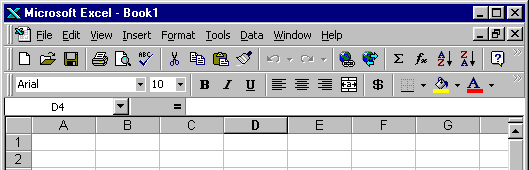|
|
MicroSoft Excel Resources |
|
This page contains several examples using Microsoft Excel.
Each example is stored in .PDF format using Adobe Acrobat.
Each example is well-documented, with useful notes and hints.
The examples are organized according to the course in which they are
introduced.
|
Need a copy of Adobe Acrobat? All documents below are in .PDF format which can be viewed and printed using Adobe Acrobat Reader. To download the free copy of Adobe Acrobat Reader, select the image to the left. |
|
EGR 120 - Introduction to Engineering |
EGR 140 - Statics |
|
Example
1: Using Tables (formulas,
absolute addresses, & more) Matrix Examples (matrix functions, solving simultaneous equations) |
|
|
Miscellaneous Excel Examples |
Miscellaneous Links |
|
|
|
To report problems or for more information, contact Paul Gordy: PGordy@tcc.edu